How to Install
How to Install the Skeletal Dysplasia Atlas
The atlas software is free and is found at http://www.seattlechildrens.org/radiologyeducation/skeletal-dysplasia.
The website will ask you to sign an agreement and provide your name and email address prior to offering you the software to download. Once this agreement is submitted, you will then be able to click on Download to acquire a single file entitled Skeletal_Dysplasia_Atlas.msi. Choose to save this file to the desktop, to ensure that it installs correctly.
The single file (Skeletal_Dysplasia_Atlas.msi) that you download self-extracts the files necessary to operate the atlas. The program should run on any computer with Windows XP or later as the operating system. The program does not work on the Macintosh platform.
Once the Skeletal_Dysplasia_Atlas.msi file is saved to your desktop, double-click on the new file on your desktop. This will initiate an Installation Wizard. Continue clicking Next until the install is complete. The installed program can then be found by selecting the Start menu (usually lower left-hand corner of your screen), then selecting the Programs folder, and then selecting Skeletal Dysplasia Atlas. You can then select to run the atlas or to view a help file. By default the necessary files and folders will be located in the following directory: C:\CHRMC\Skeletal Dysplasia Atlas. You can also start the application by running the.exe file in this folder.
The folder titled Atlas contains all the files necessary to run the atlas. Once the atlas is installed, a Word document to guide you through the use of the atlas is located in the Atlas_Help folder. A folder entitled Atlas_References contains relevant references.
In order to install and run the atlas, the computer will require version 3.5 of the.NET framework (a Microsoft program). Most current PCs will already have this installed so you only need to install this program if the.msi file does not self-extract or the atlas does not open. The.NET framework program can be downloaded for free from the Microsoft website. Simply search for "Microsoft.NET Framework 3.5". You will find a web page with the option to download this.exe file, as shown below:
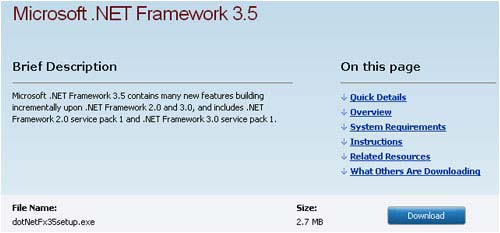
Next, run that.exe file to install the.NET framework onto your hard drive.
Please note: There is a later version of the.NET framework in existence (version 4.0) which is independent of version 3.5. It is version 3.5 that must be installed for the Skeletal Dysplasia Atlas to work. Both versions (3.5 and 4.0) can coexist on the same computer.
