UWSOM Non-Pediatric Medical Student Rotations
-
ANEST 681 Anesthesiology
Your time at Seattle Children’s starts in the Graduate Medical Education/Medical Student Office, 4800 Sand Point Way NE, Seattle WA room OC.7.830. You will complete the required sign-in paperwork and be issued a badge which is valid only for the dates provided by the UW department responsible for your rotation.
Any questions about grades or schedules should be directed to the UW department responsible for your rotation.
Where to report: After you have completed the sign-in and badging process in the Medical Student Office, you are clear to report to your rotation as your schedule dictates.
Network and EMR Access at SC, Remote Access Info and WiFi at SC
Network and EMR Access at SC
Students on this rotation are required to be up-to-date with any required SC web-based EMR and safety training modules. You will receive information from the Medical Student Office on how to complete any required modules. Once you have completed the modules and the required sign-in and badging process, you will be given network and EMR access. To log into the Network at SC, use the username provided by the Medical Student Office and the password you set when you completed the web-based training. You will be prompted to change your password. SC passwords must be at least 10 characters and include at least three of the following: one uppercase letter, one lowercase letter, one number and one special character. This is the same username and password you will use to login to the EMR.Remote Network and EMR Access
In addition to access at SC, medical students on this rotation have remote network and EMR access through the Okta Verify system. Follow the steps on the Remote Access Help Page to register with Okta Verify.WiFi Access at SC
Students can connect to WiFi at SC through the Personal Device Network. -
CONJ 677 Allergy and Immunology
Your time at Seattle Children’s starts in the Graduate Medical Education/Medical Student Office, 4800 Sand Point Way NE, Seattle WA room OC.7.830. You will complete the required sign-in paperwork and be issued a badge which is valid only for the dates provided by the UW department responsible for your rotation.
Any questions about grades or schedules should be directed to the UW department responsible for your rotation.
Where to report: After you have completed the sign-in and badging process in the Medical Student Office, you are clear to report to your rotation as your schedule dictates.
Network and EMR Access at SC, Remote Access Info and WiFi at SC
Network and EMR Access at SC
Students on this rotation are required to be up-to-date with any required SC web-based EMR and safety training modules. You will receive information from the Medical Student Office on how to complete any required modules. Once you have completed the modules and the required sign-in and badging process, you will be given network and EMR access. To log into the Network at SC, use the username provided by the Medical Student Office and the password you set when you completed the web-based training. You will be prompted to change your password. SC passwords must be at least 10 characters and include at least three of the following: one uppercase letter, one lowercase letter, one number and one special character. This is the same username and password you will use to login to the EMR.Remote Network and EMR Access
In addition to access at SC, medical students on this rotation have remote network and EMR access through the Okta Verify system. Follow the steps on the Remote Access Help Page to register with Okta Verify.WiFi Access at SC
Students can connect to WiFi at SC through the Personal Device Network. -
CONJ 686 Chronic Care/Rehab Medicine
Your time at Seattle Children’s starts in the Graduate Medical Education/Medical Student Office, 4800 Sand Point Way NE, Seattle WA room OC.7.830. You will complete the required sign-in paperwork and be issued a badge which is valid only for the dates provided by the UW department responsible for your rotation.
Any questions about grades or schedules should be directed to the UW department responsible for your rotation.
Where to report: After you have completed the sign-in and badging process in the Medical Student Office, you are clear to report to your rotation as your schedule dictates.
Network and EMR Access at SC, Remote Access Info and WiFi at SC
Network and EMR Access at SC
Students on this rotation are required to be up-to-date with any required SC web-based EMR and safety training modules. You will receive information from the Medical Student Office on how to complete any required modules. Once you have completed the modules and the required sign-in and badging process, you will be given network and EMR access. To log into the Network at SC, use the username provided by the Medical Student Office and the password you set when you completed the web-based training. You will be prompted to change your password. SC passwords must be at least 10 characters and include at least three of the following: one uppercase letter, one lowercase letter, one number and one special character. This is the same username and password you will use to login to the EMR.Remote Network and EMR Access
In addition to access at SC, medical students on this rotation have remote network and EMR access through the Okta Verify system. Follow the steps on the Remote Access Help Page to register with Okta Verify.WiFi Access at SC
Students can connect to WiFi at SC through the Personal Device Network. -
CONJ 695 Chronic Care/Pain Management
Your time at Seattle Children’s starts in the Graduate Medical Education/Medical Student Office, 4800 Sand Point Way NE, Seattle WA room OC.7.830. You will complete the required sign-in paperwork and be issued a badge which is valid only for the dates provided by the UW department responsible for your rotation.
Any questions about grades or schedules should be directed to the UW department responsible for your rotation.
Where to report: After you have completed the sign-in and badging process in the Medical Student Office, you are clear to report to your rotation as your schedule dictates.
Network and EMR Access at SC, Remote Access Info and WiFi at SC
Network and EMR Access at SC
Students on this rotation are required to be up-to-date with any required SC web-based EMR and safety training modules. You will receive information from the Medical Student Office on how to complete any required modules. Once you have completed the modules and the required sign-in and badging process, you will be given network and EMR access. To log into the Network at SC, use the username provided by the Medical Student Office and the password you set when you completed the web-based training. You will be prompted to change your password. SC passwords must be at least 10 characters and include at least three of the following: one uppercase letter, one lowercase letter, one number and one special character. This is the same username and password you will use to login to the EMR.Remote Network and EMR Access
In addition to access at SC, medical students on this rotation have remote network and EMR access through the Okta Verify system. Follow the steps on the Remote Access Help Page to register with Okta Verify.WiFi Access at SC
Students can connect to WiFi at SC through the Personal Device Network. -
LAB M 680 Lab Medicine
Your time at Seattle Children’s starts in the Graduate Medical Education/Medical Student Office, 4800 Sand Point Way NE, Seattle WA room OC.7.830. You will complete the required sign-in paperwork and be issued a badge which is valid only for the dates provided by the UW department responsible for your rotation.
Any questions about grades or schedules should be directed to the UW department responsible for your rotation.
Where to report: After you have completed the sign-in and badging process in the Medical Student Office, you are clear to report to your rotation as your schedule dictates.
Network and EMR Access at SC, Remote Access Info and WiFi at SC
Network and EMR Access at SC
Students on this rotation are required to be up-to-date with any required SC web-based EMR and safety training modules. You will receive information from the Medical Student Office on how to complete any required modules. Once you have completed the modules and the required sign-in and badging process, you will be given network and EMR access. To log into the Network at SC, use the username provided by the Medical Student Office and the password you set when you completed the web-based training. You will be prompted to change your password. SC passwords must be at least 10 characters and include at least three of the following: one uppercase letter, one lowercase letter, one number and one special character. This is the same username and password you will use to login to the EMR.Remote Network and EMR Access
In addition to access at SC, medical students on this rotation have remote network and EMR access through the Okta Verify system. Follow the steps on the Remote Access Help Page to register with Okta Verify.WiFi Access at SC
Students can connect to WiFi at SC through the Personal Device Network. -
MED 536 Critical Care
Your time at Seattle Children’s starts in the Graduate Medical Education/Medical Student Office, 4800 Sand Point Way NE, Seattle WA room OC.7.830. You will complete the required sign-in paperwork and be issued a badge which is valid only for the dates provided by the UW department responsible for your rotation.
Students on this rotation are not given network or CIS (EMR) access; please do not request it.
Any questions about grades or schedules should be directed to the UW department responsible for your rotation.
Where to report: After you have completed the sign-in and badging process in the Medical Student Office, you are clear to report to your rotation as dictated by your schedule.
-
MED 656 Nutrition
Your time at Seattle Children’s starts in the Graduate Medical Education/Medical Student Office, 4800 Sand Point Way NE, Seattle WA room OC.7.830. You will complete the required sign-in paperwork and be issued a badge which is valid only for the dates provided by the UW department responsible for your rotation.
Any questions about grades or schedules should be directed to the UW department responsible for your rotation.
Where to report: After you have completed the sign-in and badging process in the Medical Student Office, you are clear to report to your rotation as your schedule dictates.
Network and EMR Access at SC, Remote Access Info and WiFi at SC
Network and EMR Access at SC
Students on this rotation are required to be up-to-date with any required SC web-based EMR and safety training modules. You will receive information from the Medical Student Office on how to complete any required modules. Once you have completed the modules and the required sign-in and badging process, you will be given network and EMR access. To log into the Network at SC, use the username provided by the Medical Student Office and the password you set when you completed the web-based training. You will be prompted to change your password. SC passwords must be at least 10 characters and include at least three of the following: one uppercase letter, one lowercase letter, one number and one special character. This is the same username and password you will use to login to the EMR.Remote Network and EMR Access
In addition to access at SC, medical students on this rotation have remote network and EMR access through the Okta Verify system. Follow the steps on the Remote Access Help Page to register with Okta Verify.WiFi Access at SC
Students can connect to WiFi at SC through the Personal Device Network. -
MED EM 609 Emergency Medicine Clerkship
Your time at Seattle Children’s starts in the Graduate Medical Education/Medical Student Office, 4800 Sand Point Way NE, Seattle WA room OC.7.830. You will complete the required sign-in paperwork and be issued a badge which is valid only for the dates provided by the UW department responsible for your rotation.
Any questions about grades or schedules should be directed to the UW department responsible for your rotation.
Where to report: After you have completed the sign-in and badging process in the Medical Student Office, you are clear to report to your rotation as your schedule dictates.
Network and EMR Access at SC, Remote Access Info and WiFi at SC
Network and EMR Access at SC
Students on this rotation are required to be up-to-date with any required SC web-based EMR and safety training modules. You will receive information from the Medical Student Office on how to complete any required modules. Once you have completed the modules and the required sign-in and badging process, you will be given network and EMR access. To log into the Network at SC, use the username provided by the Medical Student Office and the password you set when you completed the web-based training. You will be prompted to change your password. SC passwords must be at least 10 characters and include at least three of the following: one uppercase letter, one lowercase letter, one number and one special character. This is the same username and password you will use to login to the EMR.Remote Network and EMR Access
In addition to access at SC, medical students on this rotation have remote network and EMR access through the Okta Verify system. Follow the steps on the Remote Access Help Page to register with Okta Verify.WiFi Access at SC
Students can connect to WiFi at SC through the Personal Device Network. -
MEDECK 604 Dermatology
Your time at Seattle Children’s starts in the Graduate Medical Education/Medical Student Office, 4800 Sand Point Way NE, Seattle WA room OC.7.830. You will complete the required sign-in paperwork and be issued a badge which is valid only for the dates provided by the UW department responsible for your rotation.
Any questions about grades or schedules should be directed to the UW department responsible for your rotation.
Where to report: After you have completed the sign-in and badging process in the Medical Student Office, you are clear to report to your rotation as your schedule dictates.
Network and EMR Access at SC, Remote Access Info and WiFi at SC
Network and EMR Access at SC
Students on this rotation are required to be up-to-date with any required SC web-based EMR and safety training modules. You will receive information from the Medical Student Office on how to complete any required modules. Once you have completed the modules and the required sign-in and badging process, you will be given network and EMR access. To log into the Network at SC, use the username provided by the Medical Student Office and the password you set when you completed the web-based training. You will be prompted to change your password. SC passwords must be at least 10 characters and include at least three of the following: one uppercase letter, one lowercase letter, one number and one special character. This is the same username and password you will use to login to the EMR.Remote Network and EMR Access
In addition to access at SC, medical students on this rotation have remote network and EMR access through the Okta Verify system. Follow the steps on the Remote Access Help Page to register with Okta Verify.WiFi Access at SC
Students can connect to WiFi at SC through the Personal Device Network. -
NEUR S 680 Neurosurgery
Your time at Seattle Children’s starts in the Graduate Medical Education/Medical Student Office, 4800 Sand Point Way NE, Seattle WA room OC.7.830. You will complete the required sign-in paperwork and be issued a badge which is valid only for the dates provided by the UW department responsible for your rotation.
Any questions about grades or schedules should be directed to the UW department responsible for your rotation.
Where to report: After you have completed the sign-in and badging process in the Medical Student Office, you are clear to report to your rotation as your schedule dictates.
Network and EMR Access at SC, Remote Access Info and WiFi at SC
Network and EMR Access at SC
Students on this rotation are required to be up-to-date with any required SC web-based EMR and safety training modules. You will receive information from the Medical Student Office on how to complete any required modules. Once you have completed the modules and the required sign-in and badging process, you will be given network and EMR access. To log into the Network at SC, use the username provided by the Medical Student Office and the password you set when you completed the web-based training. You will be prompted to change your password. SC passwords must be at least 10 characters and include at least three of the following: one uppercase letter, one lowercase letter, one number and one special character. This is the same username and password you will use to login to the EMR.Remote Network and EMR Access
In addition to access at SC, medical students on this rotation have remote network and EMR access through the Okta Verify system. Follow the steps on the Remote Access Help Page to register with Okta Verify.WiFi Access at SC
Students can connect to WiFi at SC through the Personal Device Network. -
NEURL 687 Child Neurology
Your time at Seattle Children’s starts in the Graduate Medical Education/Medical Student Office, 4800 Sand Point Way NE, Seattle WA room OC.7.830. You will complete the required sign-in paperwork and be issued a badge which is valid only for the dates provided by the UW department responsible for your rotation.
Any questions about grades or schedules should be directed to the UW department responsible for your rotation.
Where to report: After you have completed the sign-in and badging process in the Medical Student Office, you are clear to report to your rotation as your schedule dictates.
Network and EMR Access at SC, Remote Access Info and WiFi at SC
Network and EMR Access at SC
Students on this rotation are required to be up-to-date with any required SC web-based EMR and safety training modules. You will receive information from the Medical Student Office on how to complete any required modules. Once you have completed the modules and the required sign-in and badging process, you will be given network and EMR access. To log into the Network at SC, use the username provided by the Medical Student Office and the password you set when you completed the web-based training. You will be prompted to change your password. SC passwords must be at least 10 characters and include at least three of the following: one uppercase letter, one lowercase letter, one number and one special character. This is the same username and password you will use to login to the EMR.Remote Network and EMR Access
In addition to access at SC, medical students on this rotation have remote network and EMR access through the Okta Verify system. Follow the steps on the Remote Access Help Page to register with Okta Verify.WiFi Access at SC
Students can connect to WiFi at SC through the Personal Device Network. -
OB/GYN 675 Advanced OB/GYN Clerkship
Your time at Seattle Children’s starts in the Graduate Medical Education/Medical Student Office, 4800 Sand Point Way NE, Seattle WA room OC.7.830. You will complete the required sign-in paperwork and be issued a badge which is valid only for the dates provided by the UW department responsible for your rotation.
Any questions about grades or schedules should be directed to the UW department responsible for your rotation.
Where to report: After you have completed the sign-in and badging process in the Medical Student Office, you are clear to report to your rotation as your schedule dictates.
Network and EMR Access at SC, Remote Access Info and WiFi at SC
Network and EMR Access at SC
Students on this rotation are required to be up-to-date with any required SC web-based EMR and safety training modules. You will receive information from the Medical Student Office on how to complete any required modules. Once you have completed the modules and the required sign-in and badging process, you will be given network and EMR access. To log into the Network at SC, use the username provided by the Medical Student Office and the password you set when you completed the web-based training. You will be prompted to change your password. SC passwords must be at least 10 characters and include at least three of the following: one uppercase letter, one lowercase letter, one number and one special character. This is the same username and password you will use to login to the EMR.Remote Network and EMR Access
In addition to access at SC, medical students on this rotation have remote network and EMR access through the Okta Verify system. Follow the steps on the Remote Access Help Page to register with Okta Verify.WiFi Access at SC
Students can connect to WiFi at SC through the Personal Device Network. -
OPHTH 683 Ophthalmology
Your time at Seattle Children’s starts in the Graduate Medical Education/Medical Student Office, 4800 Sand Point Way NE, Seattle WA room OC.7.830. You will complete the required sign-in paperwork and be issued a badge which is valid only for the dates provided by the UW department responsible for your rotation.
Any questions about grades or schedules should be directed to the UW department responsible for your rotation.
Where to report: After you have completed the sign-in and badging process in the Medical Student Office, you are clear to report to your rotation as your schedule dictates.
Network and EMR Access at SC, Remote Access Info and WiFi at SC
Network and EMR Access at SC
Students on this rotation are required to be up-to-date with any required SC web-based EMR and safety training modules. You will receive information from the Medical Student Office on how to complete any required modules. Once you have completed the modules and the required sign-in and badging process, you will be given network and EMR access. To log into the Network at SC, use the username provided by the Medical Student Office and the password you set when you completed the web-based training. You will be prompted to change your password. SC passwords must be at least 10 characters and include at least three of the following: one uppercase letter, one lowercase letter, one number and one special character. This is the same username and password you will use to login to the EMR.Remote Network and EMR Access
In addition to access at SC, medical students on this rotation have remote network and EMR access through the Okta Verify system. Follow the steps on the Remote Access Help Page to register with Okta Verify.WiFi Access at SC
Students can connect to WiFi at SC through the Personal Device Network. -
ORTHP 676 Pediatric Orthopedic Clerkship
Your time at Seattle Children’s starts in the Graduate Medical Education/Medical Student Office, 4800 Sand Point Way NE, Seattle WA room OC.7.830. You will complete the required sign-in paperwork and be issued a badge which is valid only for the dates provided by the UW department responsible for your rotation.
Any questions about grades or schedules should be directed to the UW department responsible for your rotation.
Where to report: After you have completed the sign-in and badging process in the Medical Student Office, you are clear to report to your rotation as your schedule dictates.
Network and EMR Access at SC, Remote Access Info and WiFi at SC
Network and EMR Access at SC
Students on this rotation are required to be up-to-date with any required SC web-based EMR and safety training modules. You will receive information from the Medical Student Office on how to complete any required modules. Once you have completed the modules and the required sign-in and badging process, you will be given network and EMR access. To log into the Network at SC, use the username provided by the Medical Student Office and the password you set when you completed the web-based training. You will be prompted to change your password. SC passwords must be at least 10 characters and include at least three of the following: one uppercase letter, one lowercase letter, one number and one special character. This is the same username and password you will use to login to the EMR.Remote Network and EMR Access
In addition to access at SC, medical students on this rotation have remote network and EMR access through the Okta Verify system. Follow the steps on the Remote Access Help Page to register with Okta Verify.WiFi Access at SC
Students can connect to WiFi at SC through the Personal Device Network. -
ORTHP 678 Musculoskeletal Clerkship
Your time at Seattle Children’s starts in the Graduate Medical Education/Medical Student Office, 4800 Sand Point Way NE, Seattle WA room OC.7.830. You will complete the required sign-in paperwork and be issued a badge which is valid only for the dates provided by the UW department responsible for your rotation.
Any questions about grades or schedules should be directed to the UW department responsible for your rotation.
Where to report: After you have completed the sign-in and badging process in the Medical Student Office, you are clear to report to your rotation as your schedule dictates.
Network and EMR Access at SC, Remote Access Info and WiFi at SC
Network and EMR Access at SC
Students on this rotation are required to be up-to-date with any required SC web-based EMR and safety training modules. You will receive information from the Medical Student Office on how to complete any required modules. Once you have completed the modules and the required sign-in and badging process, you will be given network and EMR access. To log into the Network at SC, use the username provided by the Medical Student Office and the password you set when you completed the web-based training. You will be prompted to change your password. SC passwords must be at least 10 characters and include at least three of the following: one uppercase letter, one lowercase letter, one number and one special character. This is the same username and password you will use to login to the EMR.Remote Network and EMR Access
In addition to access at SC, medical students on this rotation have remote network and EMR access through the Okta Verify system. Follow the steps on the Remote Access Help Page to register with Okta Verify.WiFi Access at SC
Students can connect to WiFi at SC through the Personal Device Network. -
ORTHP 684 Spine Surgery Clerkship
Your time at Seattle Children’s starts in the Graduate Medical Education/Medical Student Office, 4800 Sand Point Way NE, Seattle WA room OC.7.830. You will complete the required sign-in paperwork and be issued a badge which is valid only for the dates provided by the UW department responsible for your rotation.
Any questions about grades or schedules should be directed to the UW department responsible for your rotation.
Where to report: After you have completed the sign-in and badging process in the Medical Student Office, you are clear to report to your rotation as your schedule dictates.
Network and EMR Access at SC, Remote Access Info and WiFi at SC
Network and EMR Access at SC
Students on this rotation are required to be up-to-date with any required SC web-based EMR and safety training modules. You will receive information from the Medical Student Office on how to complete any required modules. Once you have completed the modules and the required sign-in and badging process, you will be given network and EMR access. To log into the Network at SC, use the username provided by the Medical Student Office and the password you set when you completed the web-based training. You will be prompted to change your password. SC passwords must be at least 10 characters and include at least three of the following: one uppercase letter, one lowercase letter, one number and one special character. This is the same username and password you will use to login to the EMR.Remote Network and EMR Access
In addition to access at SC, medical students on this rotation have remote network and EMR access through the Okta Verify system. Follow the steps on the Remote Access Help Page to register with Okta Verify.WiFi Access at SC
Students can connect to WiFi at SC through the Personal Device Network. -
OTHON 680 Otolaryngology
Your time at Seattle Children’s starts in the Graduate Medical Education/Medical Student Office, 4800 Sand Point Way NE, Seattle WA room OC.7.830. You will complete the required sign-in paperwork and be issued a badge which is valid only for the dates provided by the UW department responsible for your rotation.
Any questions about grades or schedules should be directed to the UW department responsible for your rotation.
Where to report: After you have completed the sign-in and badging process in the Medical Student Office, you are clear to report to your rotation as your schedule dictates.
Network and EMR Access at SC, Remote Access Info and WiFi at SC
Network and EMR Access at SC
Students on this rotation are required to be up-to-date with any required SC web-based EMR and safety training modules. You will receive information from the Medical Student Office on how to complete any required modules. Once you have completed the modules and the required sign-in and badging process, you will be given network and EMR access. To log into the Network at SC, use the username provided by the Medical Student Office and the password you set when you completed the web-based training. You will be prompted to change your password. SC passwords must be at least 10 characters and include at least three of the following: one uppercase letter, one lowercase letter, one number and one special character. This is the same username and password you will use to login to the EMR.Remote Network and EMR Access
In addition to access at SC, medical students on this rotation have remote network and EMR access through the Okta Verify system. Follow the steps on the Remote Access Help Page to register with Okta Verify.WiFi Access at SC
Students can connect to WiFi at SC through the Personal Device Network. -
PATH 687 Pathology
Your time at Seattle Children’s starts in the Graduate Medical Education/Medical Student Office, 4800 Sand Point Way NE, Seattle WA room OC.7.830. You will complete the required sign-in paperwork and be issued a badge which is valid only for the dates provided by the UW department responsible for your rotation.
Any questions about grades or schedules should be directed to the UW department responsible for your rotation.
Where to report: After you have completed the sign-in and badging process in the Medical Student Office, you are clear to report to your rotation as your schedule dictates.
Network and EMR Access at SC, Remote Access Info and WiFi at SC
Network and EMR Access at SC
Students on this rotation are required to be up-to-date with any required SC web-based EMR and safety training modules. You will receive information from the Medical Student Office on how to complete any required modules. Once you have completed the modules and the required sign-in and badging process, you will be given network and EMR access. To log into the Network at SC, use the username provided by the Medical Student Office and the password you set when you completed the web-based training. You will be prompted to change your password. SC passwords must be at least 10 characters and include at least three of the following: one uppercase letter, one lowercase letter, one number and one special character. This is the same username and password you will use to login to the EMR.Remote Network and EMR Access
In addition to access at SC, medical students on this rotation have remote network and EMR access through the Okta Verify system. Follow the steps on the Remote Access Help Page to register with Okta Verify.WiFi Access at SC
Students can connect to WiFi at SC through the Personal Device Network. -
PBSCI 695 Child Psychiatry
Your time at Seattle Children’s starts in the Graduate Medical Education/Medical Student Office, 4800 Sand Point Way NE, Seattle WA room OC.7.830. You will complete the required sign-in paperwork and be issued a badge which is valid only for the dates provided by the UW department responsible for your rotation.
Students on this rotation are not given network or CIS (EMR) access; please do not request it.
Any questions about grades or schedules should be directed to the UW department responsible for your rotation.
Where to report: After you have completed the sign-in and badging process in the Medical Student Office, you are clear to report to your rotation as dictated by your schedule.
-
PBSCI 696 Child Psychiatry at SCH
Your time at Seattle Children’s starts in the Graduate Medical Education/Medical Student Office, 4800 Sand Point Way NE, Seattle WA room OC.7.830. You will complete the required sign-in paperwork and be issued a badge which is valid only for the dates provided by the UW department responsible for your rotation.
Any questions about grades or schedules should be directed to the UW department responsible for your rotation.
Where to report: After you have completed the sign-in and badging process in the Medical Student Office, you are clear to report to your rotation as your schedule dictates.
Network and EMR Access at SC, Remote Access Info and WiFi at SC
Network and EMR Access at SC
Students on this rotation are required to be up-to-date with any required SC web-based EMR and safety training modules. You will receive information from the Medical Student Office on how to complete any required modules. Once you have completed the modules and the required sign-in and badging process, you will be given network and EMR access. To log into the Network at SC, use the username provided by the Medical Student Office and the password you set when you completed the web-based training. You will be prompted to change your password. SC passwords must be at least 10 characters and include at least three of the following: one uppercase letter, one lowercase letter, one number and one special character. This is the same username and password you will use to login to the EMR.Remote Network and EMR Access
In addition to access at SC, medical students on this rotation have remote network and EMR access through the Okta Verify system. Follow the steps on the Remote Access Help Page to register with Okta Verify.WiFi Access at SC
Students can connect to WiFi at SC through the Personal Device Network. -
Preceptorships
Your time at Seattle Children’s starts in the Graduate Medical Education/Medical Student Office, 4800 Sand Point Way NE, Seattle WA room OC.7.830. You will complete the required sign-in paperwork and be issued a badge which is valid only for the dates provided by the UW department responsible for your rotation.
Students on this rotation are not given network or CIS (EMR) access; please do not request it.
Any questions about grades or schedules should be directed to the UW department responsible for your rotation.
Where to report: After you have completed the sign-in and badging process in the Medical Student Office, you are clear to report to your rotation as dictated by your schedule.
-
RADGY 694 Intro to Diagnostic Radiology
Your time at Seattle Children’s starts in the Graduate Medical Education/Medical Student Office, 4800 Sand Point Way NE, Seattle WA room OC.7.830. You will complete the required sign-in paperwork and be issued a badge which is valid only for the dates provided by the UW department responsible for your rotation.
Students on this rotation are not given network or CIS (EMR) access; please do not request it.
Any questions about grades or schedules should be directed to the UW department responsible for your rotation.
Where to report: After you have completed the sign-in and badging process in the Medical Student Office, you are clear to report to your rotation as dictated by your schedule.
-
RADGY 695 Elective in Radiology
Your time at Seattle Children’s starts in the Graduate Medical Education/Medical Student Office, 4800 Sand Point Way NE, Seattle WA room OC.7.830. You will complete the required sign-in paperwork and be issued a badge which is valid only for the dates provided by the UW department responsible for your rotation.
Students on this rotation are not given network or CIS (EMR) access; please do not request it.
Any questions about grades or schedules should be directed to the UW department responsible for your rotation.
Where to report: After you have completed the sign-in and badging process in the Medical Student Office, you are clear to report to your rotation as dictated by your schedule.
-
REHAB 694 and REHAB 695 Rehab Medicine
Your time at Seattle Children’s starts in the Graduate Medical Education/Medical Student Office, 4800 Sand Point Way NE, Seattle WA room OC.7.830. You will complete the required sign-in paperwork and be issued a badge which is valid only for the dates provided by the UW department responsible for your rotation.
Any questions about grades or schedules should be directed to the UW department responsible for your rotation.
Where to report: After you have completed the sign-in and badging process in the Medical Student Office, you are clear to report to your rotation as your schedule dictates.
Network and EMR Access at SC, Remote Access Info and WiFi at SC
Network and EMR Access at SC
Students on this rotation are required to be up-to-date with any required SC web-based EMR and safety training modules. You will receive information from the Medical Student Office on how to complete any required modules. Once you have completed the modules and the required sign-in and badging process, you will be given network and EMR access. To log into the Network at SC, use the username provided by the Medical Student Office and the password you set when you completed the web-based training. You will be prompted to change your password. SC passwords must be at least 10 characters and include at least three of the following: one uppercase letter, one lowercase letter, one number and one special character. This is the same username and password you will use to login to the EMR.Remote Network and EMR Access
In addition to access at SC, medical students on this rotation have remote network and EMR access through the Okta Verify system. Follow the steps on the Remote Access Help Page to register with Okta Verify.WiFi Access at SC
Students can connect to WiFi at SC through the Personal Device Network. -
SURG 683 Pediatric Surgery
Your time at Seattle Children’s starts in the Graduate Medical Education/Medical Student Office, 4800 Sand Point Way NE, Seattle WA room OC.7.830. You will complete the required sign-in paperwork and be issued a badge which is valid only for the dates provided by the UW department responsible for your rotation.
Any questions about grades or schedules should be directed to the UW department responsible for your rotation.
Where to report: After you have completed the sign-in and badging process in the Medical Student Office, you are clear to report to your rotation as your schedule dictates.
Network and EMR Access at SC, Remote Access Info and WiFi at SC
Network and EMR Access at SC
Students on this rotation are required to be up-to-date with any required SC web-based EMR and safety training modules. You will receive information from the Medical Student Office on how to complete any required modules. Once you have completed the modules and the required sign-in and badging process, you will be given network and EMR access. To log into the Network at SC, use the username provided by the Medical Student Office and the password you set when you completed the web-based training. You will be prompted to change your password. SC passwords must be at least 10 characters and include at least three of the following: one uppercase letter, one lowercase letter, one number and one special character. This is the same username and password you will use to login to the EMR.Remote Network and EMR Access
In addition to access at SC, medical students on this rotation have remote network and EMR access through the Okta Verify system. Follow the steps on the Remote Access Help Page to register with Okta Verify.WiFi Access at SC
Students can connect to WiFi at SC through the Personal Device Network. -
SURG 686 Plastic Surgery at SCH
Your SURG 686 Plastic Surgery elective starts at Seattle Children’s in the Graduate Medical Education/Medical Student Office, 4800 Sand Point Way NE, Seattle WA room OC.7.830. Even if you are scheduled to spend your first week at another site, you are required to start your rotation at Seattle Children’s.
Any questions about grades or your schedule should be directed to the UW department responsible for your rotation.
Where to report: After you have completed the sign-in and badging process in the Medical Student Office, you are clear to report to your elective as dictated by your schedule.
Network and EMR Access at SC, Remote Access Info and WiFi at SC
Network and EMR Access at SC
Students on this rotation are required to be up-to-date with any required SC web-based EMR and safety training modules. You will receive information from the Medical Student Office on how to complete any required modules. Once you have completed the modules and the required sign-in and badging process, you will be given network and EMR access. To log into the Network at SC, use the username provided by the Medical Student Office and the password you set when you completed the web-based training. You will be prompted to change your password. SC passwords must be at least 10 characters and include at least three of the following: one uppercase letter, one lowercase letter, one number and one special character. This is the same username and password you will use to login to the EMR.Remote Network and EMR Access
In addition to access at SC, medical students on this rotation have remote network and EMR access through the Okta Verify system. Follow the steps on the Remote Access Help Page to register with Okta Verify.WiFi Access at SC
Students can connect to WiFi at SC through the Personal Device Network. -
SURG 692 Ambulatory Surgery
Your time at Seattle Children’s starts in the Graduate Medical Education/Medical Student Office, 4800 Sand Point Way NE, Seattle WA room OC.7.830. You will complete the required sign-in paperwork and be issued a badge which is valid only for the dates provided by the UW department responsible for your rotation.
Any questions about grades or schedules should be directed to the UW department responsible for your rotation.
Where to report: After you have completed the sign-in and badging process in the Medical Student Office, you are clear to report to your rotation as your schedule dictates.
Network and EMR Access at SC, Remote Access Info and WiFi at SC
Network and EMR Access at SC
Students on this rotation are required to be up-to-date with any required SC web-based EMR and safety training modules. You will receive information from the Medical Student Office on how to complete any required modules. Once you have completed the modules and the required sign-in and badging process, you will be given network and EMR access. To log into the Network at SC, use the username provided by the Medical Student Office and the password you set when you completed the web-based training. You will be prompted to change your password. SC passwords must be at least 10 characters and include at least three of the following: one uppercase letter, one lowercase letter, one number and one special character. This is the same username and password you will use to login to the EMR.Remote Network and EMR Access
In addition to access at SC, medical students on this rotation have remote network and EMR access through the Okta Verify system. Follow the steps on the Remote Access Help Page to register with Okta Verify.WiFi Access at SC
Students can connect to WiFi at SC through the Personal Device Network. -
UROL 680 and UROL 685 Urology Clerkship
Your time at Seattle Children’s starts in the Graduate Medical Education/Medical Student Office, 4800 Sand Point Way NE, Seattle WA room OC.7.830. You will complete the required sign-in paperwork and be issued a badge which is valid only for the dates provided by the UW department responsible for your rotation.
Any questions about grades or schedules should be directed to the UW department responsible for your rotation.
Where to report: After you have completed the sign-in and badging process in the Medical Student Office, you are clear to report to your rotation as your schedule dictates.
Network and EMR Access at SC, Remote Access Info and WiFi at SC
Network and EMR Access at SC
Students on this rotation are required to be up-to-date with any required SC web-based EMR and safety training modules. You will receive information from the Medical Student Office on how to complete any required modules. Once you have completed the modules and the required sign-in and badging process, you will be given network and EMR access. To log into the Network at SC, use the username provided by the Medical Student Office and the password you set when you completed the web-based training. You will be prompted to change your password. SC passwords must be at least 10 characters and include at least three of the following: one uppercase letter, one lowercase letter, one number and one special character. This is the same username and password you will use to login to the EMR.Remote Network and EMR Access
In addition to access at SC, medical students on this rotation have remote network and EMR access through the Okta Verify system. Follow the steps on the Remote Access Help Page to register with Okta Verify.WiFi Access at SC
Students can connect to WiFi at SC through the Personal Device Network.
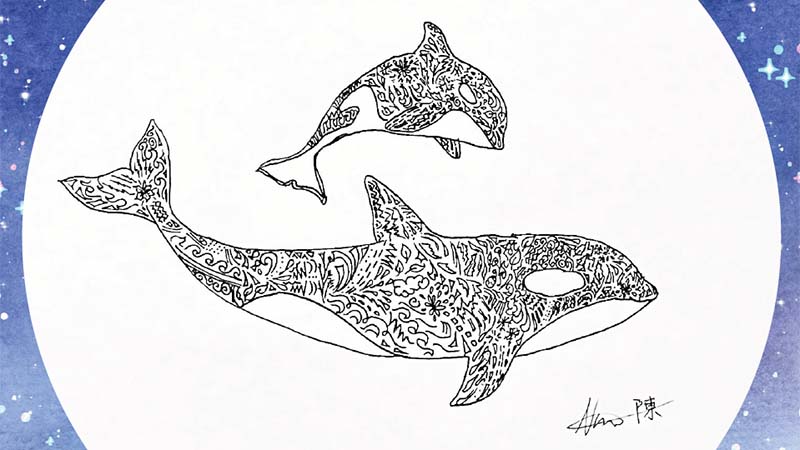 The Survival Guide is created and maintained by Pediatric Residents and contains helpful info about rotating on the Seattle Children's wards, paging info, calling consults and more!
The Survival Guide is created and maintained by Pediatric Residents and contains helpful info about rotating on the Seattle Children's wards, paging info, calling consults and more!